Spice Up Your Page by Adding a Subtle Pattern to Your Container
One of Launch Effect’s key visual feature is the oversized background image that gives the page a dramatic feel. We’ve seen some really beautiful images as well as some very creative variations. Today, we wanted to highlight the container area and how a simple tweak can give your page even more polish.

An example of a container with a pattern, in this case a dark wood pattern.
The container area is where the content goes. It’s set to white as a default and we’ve seen our users change up the colors and play around with the transparency (how-to info right here). One way to add an extra touch of customization is to try a pattern for the container background. You can use Adobe Illustrator or Photoshop to create one (there are lots of great tutorials if you do a quick Google search), but if you’d like to save some time, we recommend a very nice resource: Subtle Patterns.
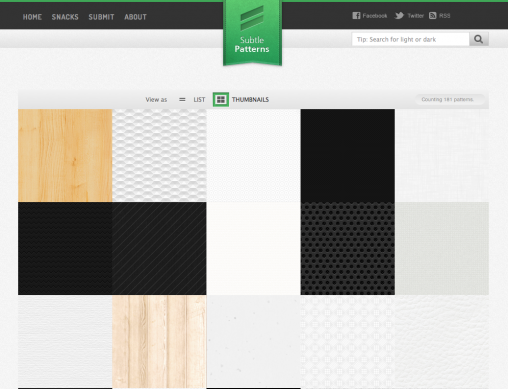
Subtle Patterns is a great resource for free repeating patterns.
Subtle Patterns is a great collection of free repeating patterns that can suit almost any need. From wood to brushed metal to leather, you can browse, download, and try all kinds of patterns. Once you find a pattern that’s right for you, simply download the PNG file and on the Container option in Launch Effect Settings, upload the image and save (if you have Premium, you’ll have to do this under Sign-Up Page and Theme). And voilà! You’ve got yourself a very elegantly customized container to go along with that gorgeous background.
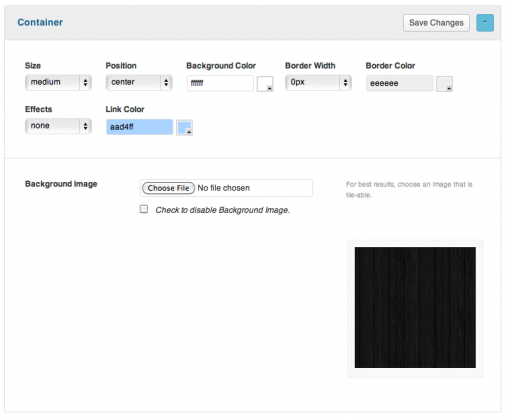
Simply upload the pattern file under the Container section.

