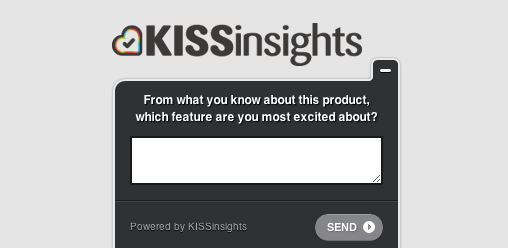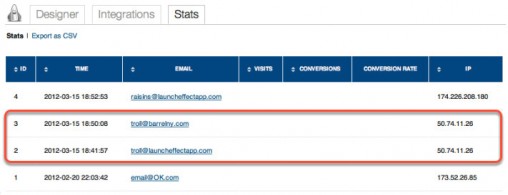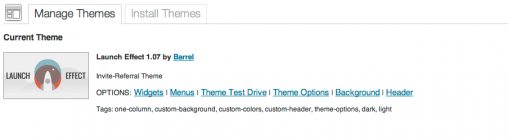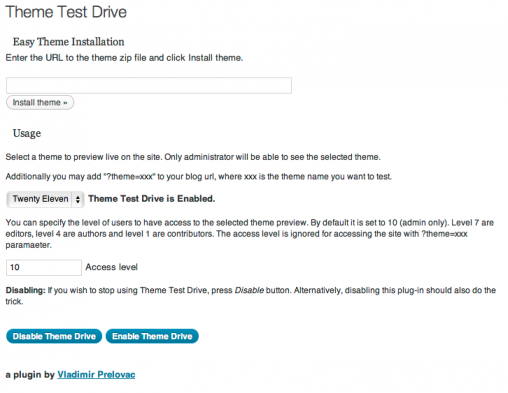One of the requests we’ve received more than a few times is the ability to use Launch Effect while working on a different theme on the same WP install. We’re still a few of months away from introducing a Launch Effect plugin that would allow for this, but we recently came across a plugin that makes it possible for you to have a Launch Effect page up while working on something else.
Theme Test Drive
Theme Test Drive is a plugin by Vladimir Prelovac. You can grab it for free right here. We decided to try it out on one of our demo sites to see how it all worked.
Installation was straightforward-your typical plugin install on WordPress. Our goal for this test run was to work on the Twenty Eleven Theme on the admin side while visitors would still see our Small Poodle Club Launch Effect page. We left the activated theme as Launch Effect:
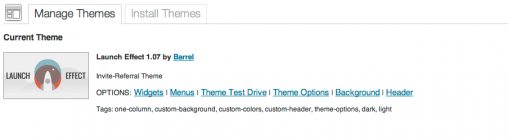
Our settings under Appearance: Themes
We then went to the Theme Test Drive settings tab and selected Twenty Eleven under “Usage”:
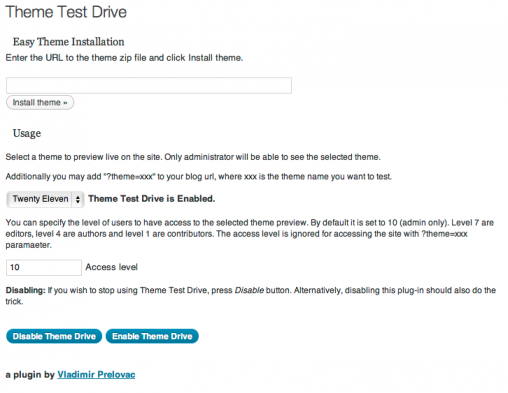
Under the Theme Test Drive settings, we selected Twenty Eleven as the theme to preview as admin.
We left the access to be admin-only (level 10) and then clicked on Enable Theme Drive. This made it look as though Twenty Eleven was activated as the theme on the sidebar navigation, which would make it possible for us to work on theme.

Sidebar navigation after enabling Theme Test Drive: no more Launch Effect Settings
When previewing the site as admin, we saw the Twenty Eleven theme in action. We opened up a different browser and, voilà, The Small Poodle Club was still up and fully functional.

A side-by-side look at what admin sees (left) and what visitors see (right).
A big shout out to our user NS on our support forum for first bringing this nifty plugin to our attention.